Creating Instagram stories is a great way to connect with your followers and show them
what’s happening in your life and real estate business.

Instagram stories are a great way to reach out to your followers and get creative with how you share content on social media. Try experimenting with different types of Instagram stories such as polls, quizzes, behind-the scenes glimpses into your life or collaborations with other Instagram users! With Instagram stories, the possibilities are endless!
Once posted, Instagram stories stay active for 24 hours before disappearing from view. Your followers will be able to watch your Instagram story multiple times during this period of time. To access analytics about how your story is performing, swipe up on the bottom of the screen once the story has been published. Here you can check things like who viewed your story and how many times it was watched.
This is a great way to gain insights into what kind of content resonates with your audience and helps you to determine which stories are most successful in engaging.
Happy creating! 🙂