Time blocking organizes your calendar by focusing on one task at a time to enable scheduled periods of uninterrupted deep work.
Everyone has 24 hours in a day. Yet, some people are more productive than others. Why is that?
Ever feel like your do-to list is pulling in 14 directions at one moment all day long? You are not alone this is why many are adopting a practice known as “time blocking.” At its core, time blocking is simple: you block off time in your calendar to work on a single project, like lead generation, or task without interruption. Then you move on to the next task.
Sounds simple, right?
What is time blocking?
Time blocking is when you designate a certain timeframe on your calendar for a single task. This helps eliminate distractions outside of the specific task by blocking off your time (and your mind) from other projects.
Say your usual working day includes email checking, lead generation new and follow-up calls, preparing for listing appointments, showings, negotiating contracts, sphere lunch, and a team meeting. Those are just in your 20%. If you haven’t hired a TC yet then you are doing the 80% too. 80/20 Rule
Blocking that time off on your calendar shows you exactly how much time you have to get each task done and helps work without always fearing you’ll run out of time.
An example of time blocking –
It’s likely that the idea of time blocking came from Parkinson’s law. Parkinson’s law suggests that work expands to fill the time available to complete it. We’ve all had a time when we were working on a project or task that should’ve taken 2-4 hours to complete, yet we end up spending the whole day on it due to interruptions or multitasking. That is a perfect example of Parkinson’s law and probably why you’re struggling to complete tasks efficiently.
Cal Newport, the author of “The Time-Block Planner”, believes the best way to use time blocking is to rework your time blocks throughout the day as circumstances change. “The goal is to make sure you always have an intentional plan for the time that remains in the workday.”
What are the benefits?
How does time blocking make you more productive? It helps you stay on top of your schedule and in control of your day.
It allows you to:
- Bump tasks to the top of the priority list
- When you put tasks in a dedicated time slot on your calendar it mentally makes them non-negotiable events.
- It helps stop putting off essential tasks to attend a meeting or outside event.
- You’re able to give a project the required hours (or days) to complete it by the deadline.
- Stop people from “context switching”
- Have you ever heard that multitasking is the biggest thief of productivity? Studies have shown that people can lose up to 40% of their productivity if they multitask! What’s the reason? Because your brain isn’t made to switch between tasks like that.
- Example – replying to an email, designing an ad, and attending a meeting all require different skills (and brain space). Most people would just be switching between tasks without actually getting much done. We often mistake being busy as being productive.
- Time blocking puts a stop to unproductive task switching. When you use it to organize your day, you complete tasks on purpose instead of attempting to multitask. Author Kevin Kruse says, “As humans, we chronically underestimate the amount of time things will take.” This means we’re constantly running over the time allocations we gave ourselves and are not getting to all the to-do items we have on our schedule.”You can make the most out of time blocking by adding time block buffer zones,” Kruse says. “In other words, add one to three 30-minute blocks of time so, if you run over, you can bump another appointment into the buffer zone.”
- The Buffer Zone – This can act as spare time to recharge your batteries (if you’re on schedule)
- If you get behind on your day, it can help you stay levelheaded and confident, even if a deadline is approaching or a project takes a sudden turn!
- Each day and each task is different, so it’s important to make time-blocking work for you and not the other way around.
- Minimize distractions
- As much as we’d love to say we’re 100% focused all the time, the truth is distractions are a part of working life. Using time blocks helps reduce the impact those distractions have by giving you a dedicated block of time to get a group of common tasks done. Once you’ve completed your time block, you’ll see the messages waiting for you!
- The best way for time blocking to be distraction-free is to turn off push notifications and, if you can, turn off your phone and let calls go to voicemail.
- In addition to time blocking, you could also schedule a “power hour” each day! This “power hour” time block is where you shut off all distractions, maybe put headphones on if you work around others and give extreme focus to an area of your work.
- When it comes down to it, the more you can incorporate time blocking into your day, the easier it will be to overcome interruptions successfully and get back to work!
- Work faster
- If you have a day full of meetings, a 30-minute break between them isn’t enough time to get into a deep, focused workflow knowing you’ll need to stop in 30 minutes.
- If you do have a small break between meetings, still using it as a time block will help you create focus during that time because you’ll know exactly what you’re jumping into – even if it’s as simple as catching up on emails and messages that came in while you were in the meeting.
Remember, Parkinson’s law says work expands to fill the time available for its completion. If you plan your entire day in time blocks, you can perform more focused work. However, multitasking continuously breaks your deep focus, making it impossible to complete anything.

Ready to start time blocking?
If you’re ready to work faster, asynchronously, and without interruptions, here are seven tips for implementing time blocking –
1. Choose a resource management tool
If you’re using your desktop calendar, a pen/paper planner, or nothing at all to organize your day it’s time for a change. You want to be able to see your week in a meaningful way and be able to spot scheduling conflicts.
A good resource management tool makes it easier to visualize your time blocks, your week, and move items as you need to.
2. Don’t be too adamant
Do your best to make your time blocks as accurate as possible, but it’s important to remember that life happens and things may need to move around. Sometimes the only option is to push a task aside and focus on a sudden urgent priority. If you’re too strict with your time blocks and plan to the minute, you’ll end up adjusting your schedule constantly.
Instead, try to do tasks of a specific theme versus scheduling specific details in a time block. In practice, this looks like blocking “30 minutes for team communication” and not “five minutes to follow up with Sarah” and “10 minutes to connect with Joe”, etc.
3. Plan to be flexible
Block time throughout your day for different tasks. As your day progresses, let yourself choose which task to work on next (versus setting specific times for each) so you can work on the items you have interest and energy for at that moment. A good practice is to block extra time for smaller priority tasks after important work. If one block runs over into another block, you’ll have the flexibility to continue working on any higher-priority tasks without sacrificing another.
4. End-of-day time block
Remember: you’re in control of your schedule!
If you’re not leaving time for surprises that pop up throughout the day and it’s making you fall behind, add a time block titled “catch up” at the end of your workday. This block will give you space to wrap up tasks you didn’t complete and give you the peace of mind to move on from tasks when you run out of time.
5. Don’t forget breaks
Time blocks are great for productivity and averting procrastination. But, your brain can’t go all day without resurfacing for air! If you try, you’ll likely suffocate in a sea of work. Be sure to schedule time blocks for breaks – eat, drink, stretch, work out, or stare out a window—anything outside of deep work so you have regular mental breaks in between tasks.
Time blocking is a successful and efficient way to schedule your time and be more productive. It helps remove distractions and bumps high-priority projects to the top of the pile! Having the right tools at your disposal ensures your business works efficiently, productively, and consistently delivers results.